Here are the steps to download a PDF version of your FooSales tax invoice:
- Navigate to FooSales.com > My Account > Orders
- Find your order in the table and click on the Invoice button in the Action column
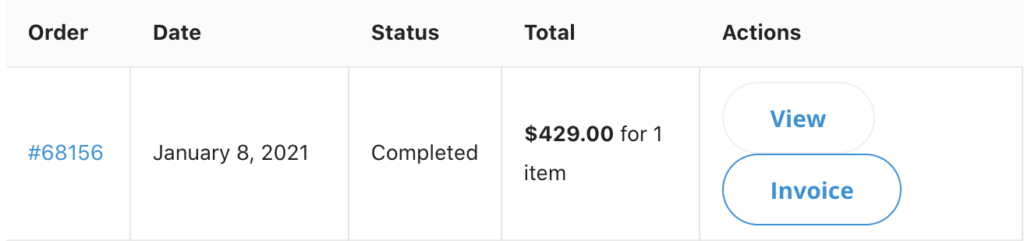
Please note: you will only be able to download invoices for completed, canceled or refunded orders.
If you require a credit note for a refunded order, please contact us and we will email it to you.
