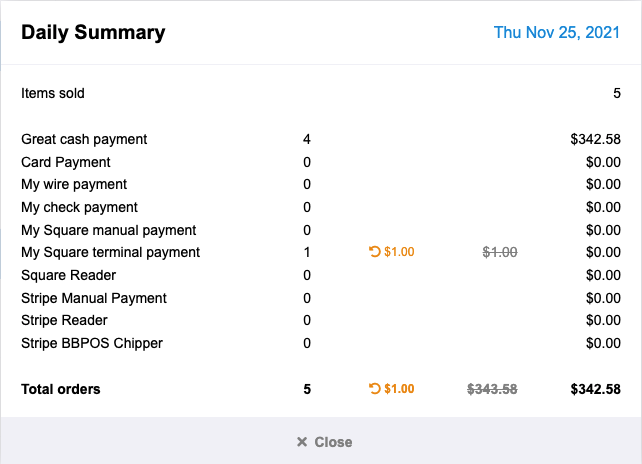WooCommerce Analytics is the official reporting and data analysis tool for WooCommerce stores. Using a ‘Sales Channel‘ filter, FooSales also has the ability to view “Online Only” and “POS Only” orders separately in the WooCommerce Analytics > Orders report.
To access WooCommerce Analytics, go to WordPress admin area > Analytics > Orders. Use the ‘Sales Channel‘ filter to view “Online Only” and “POS Only” orders separately.
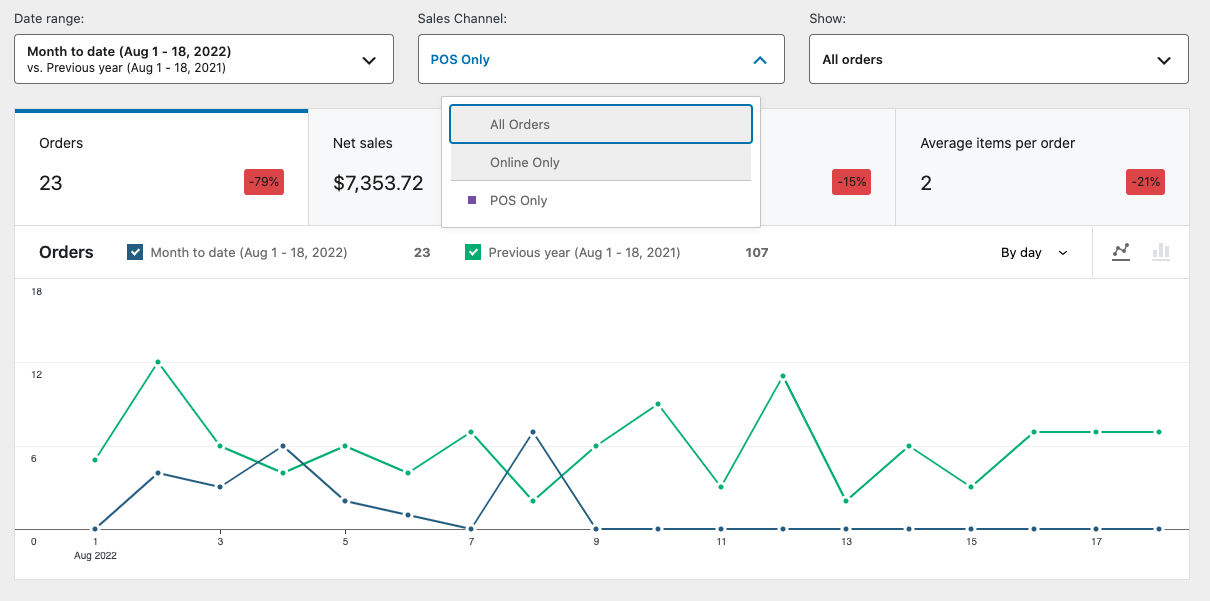
Only orders that were created after the FooSales WordPress plugin was updated to version 1.28.1 include the required order meta to view “Online Only” orders. If you would like to add the meta to previous orders, please follow the steps outlined in this help document.
Daily Summary #
There is also a Daily Summary feature built into FooSales that is useful for getting a snapshot of total sales and payment types that were processed through the FooSales apps on a particular day including previous days.
To access the Daily Summary, tap/click on Orders in the menu of the FooSales POS app and then tap/click the three dots (…) next to the corresponding date to bring up the Daily Summary.