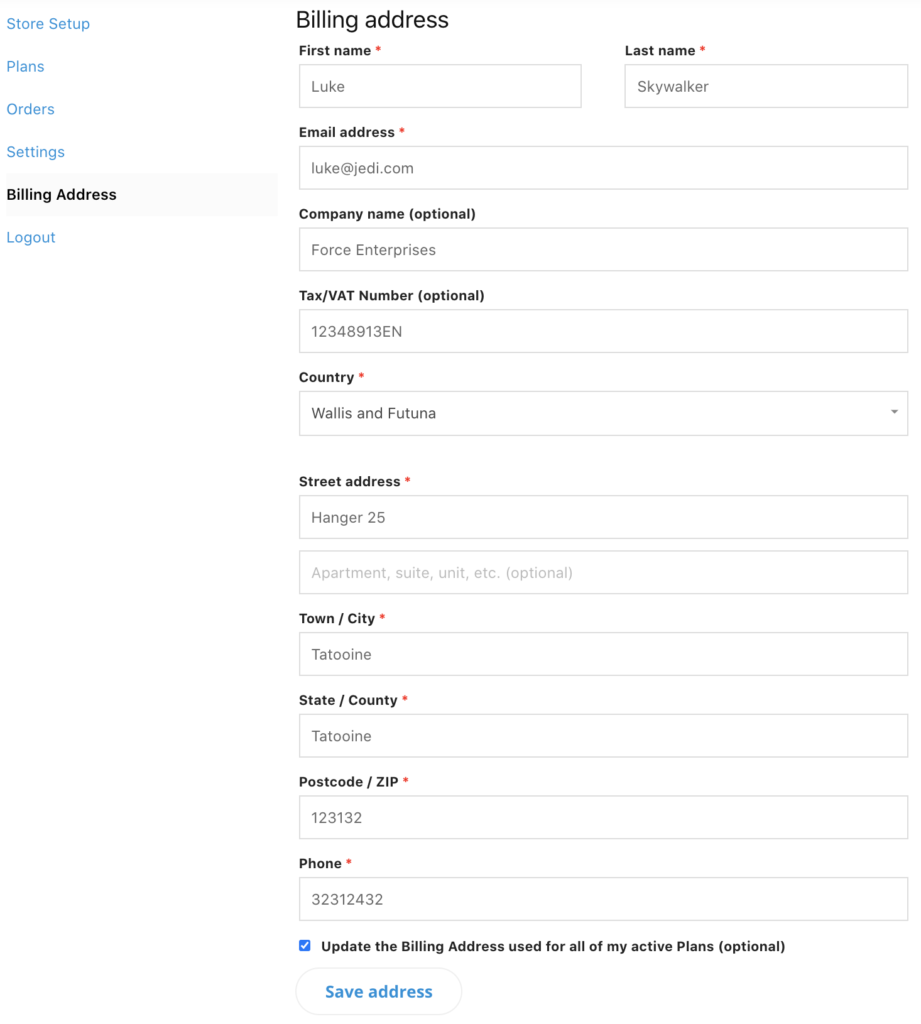User Settings #
You can change your name, email address and update your password from within the My Account section of the FooSales website.
Navigate to FooSales.com > My Account > Settings to edit your profile settings.
Remember to click the “Save Changes” button when you’re done.
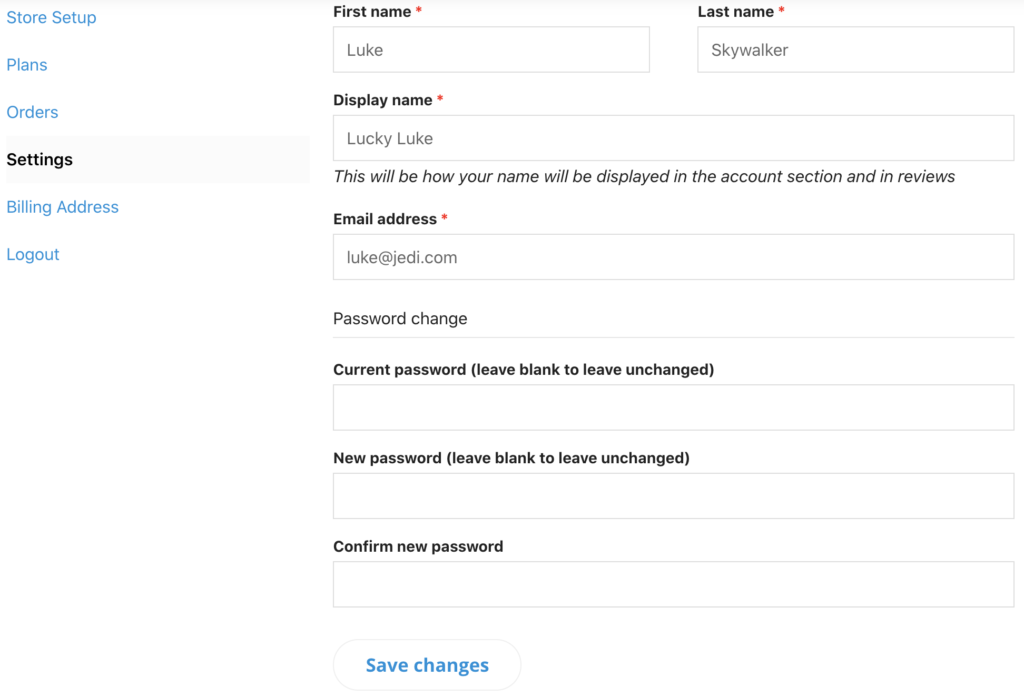
Billing Details #
At any time, you can edit your billing details which includes your first and last name, company details, billing address, Tax/VAT Number etc.
Navigate to FooSales.com > My Account > Billing Address > Edit and modify your billing details as needed.
Remember to click the “Save Changes” button when you’re done.
These details will be included in all future invoices and you can also download a PDF version of the FooSales invoice which contains the latest changes.