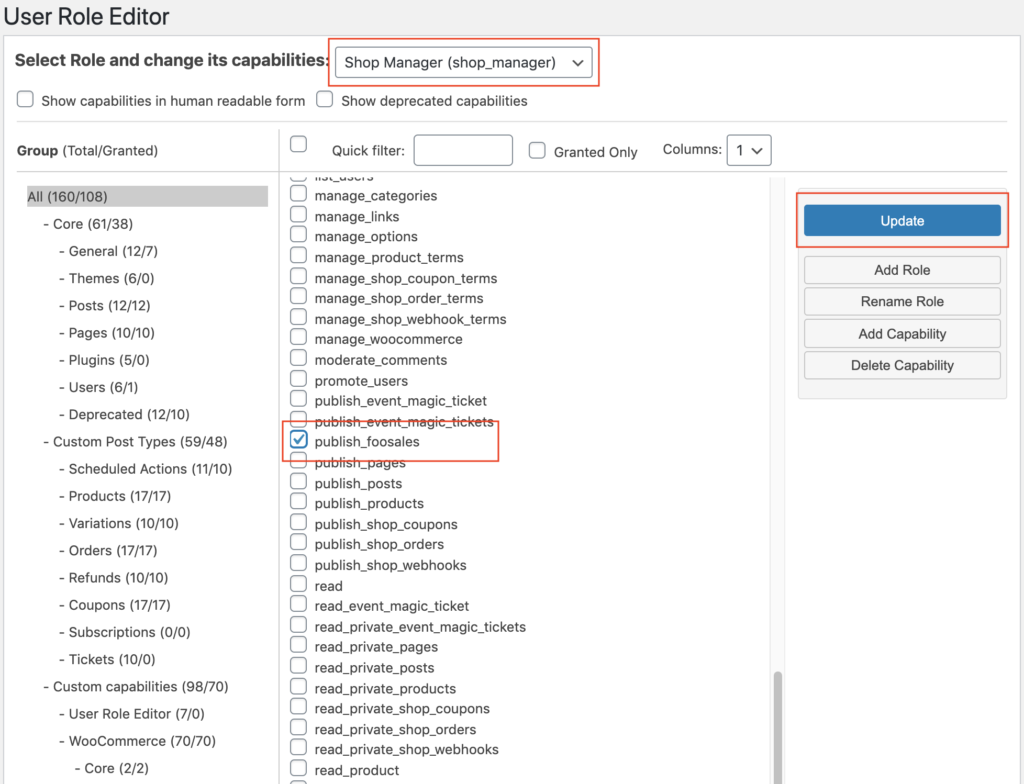By default, access to the FooSales web and tablet apps is restricted to users with “Administrator” or “Cashier” user roles, or any user with “publish_foosales” permission. However, if you require additional users to have access to the app but don’t necessarily want to grant them Admin access to your site, you can manage permission settings for other user roles by installing a free third-party WordPress plugin.
- Login to your WordPress Admin Area and install and activate the User Role Editor plugin: https://wordpress.org/plugins/user-role-editor/
- Navigate to Users > User Role Editor
- Select the user role that needs access to specific FooSales features under the “Select role and change its capabilities” option
- Enter the word “foosales” in the quick filter text box
- Check the box next to “publish_foosales”
- Click the “Update” button on the right