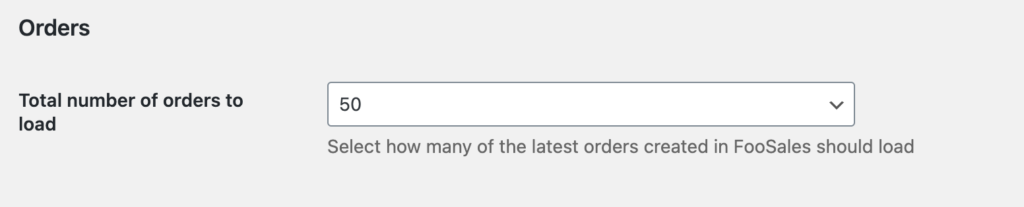Over time you may notice a large number of orders being fetched and displayed on the Orders screen. Since version 1.15.0 of the FooSales WordPress plugin and version 2.1.0 of the iPad and Android tablet apps, you can select how many of the latest orders created in FooSales you would like to display on the Orders screen.
Here are the steps to set the number of orders to load:
- Login to your WordPress admin area
- Navigate to the FooSales settings through the sidebar menu
- Set the drop-down to the desired number in the Orders section
- Save changes
The next time you load the FooSales app and connect to your store, it will only fetch the selected number of orders and maintain this limit as new orders are created or fetched from your store in the background. If you submit a new order, this order will get added to the top of the list on the Orders screen and the last order in the list will be removed from your device.