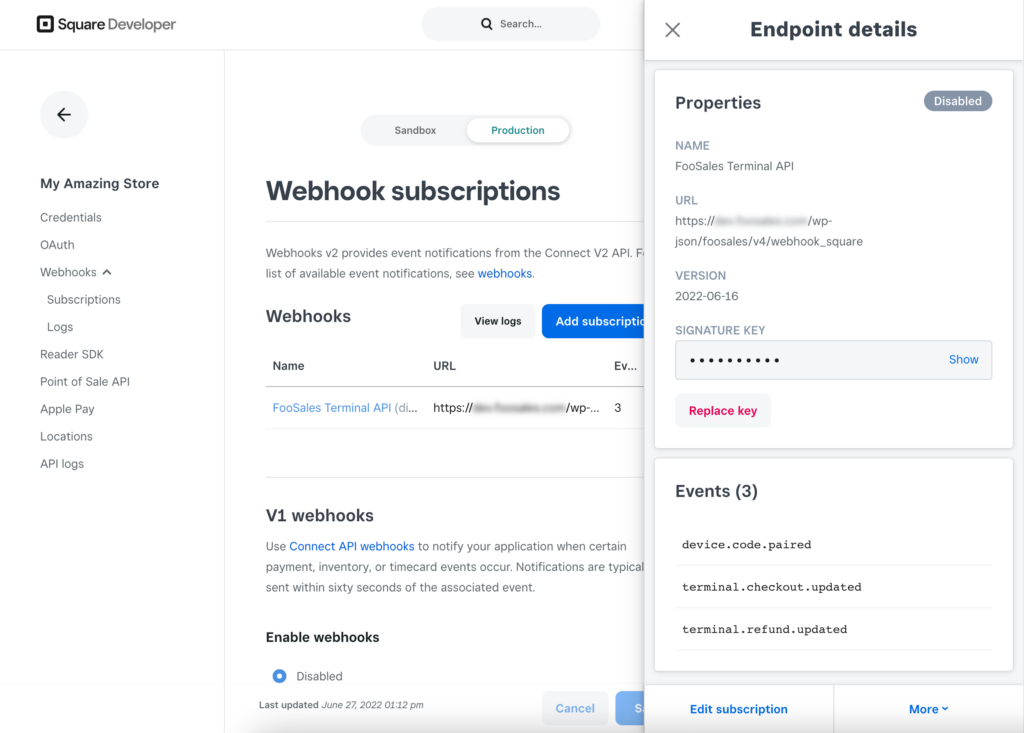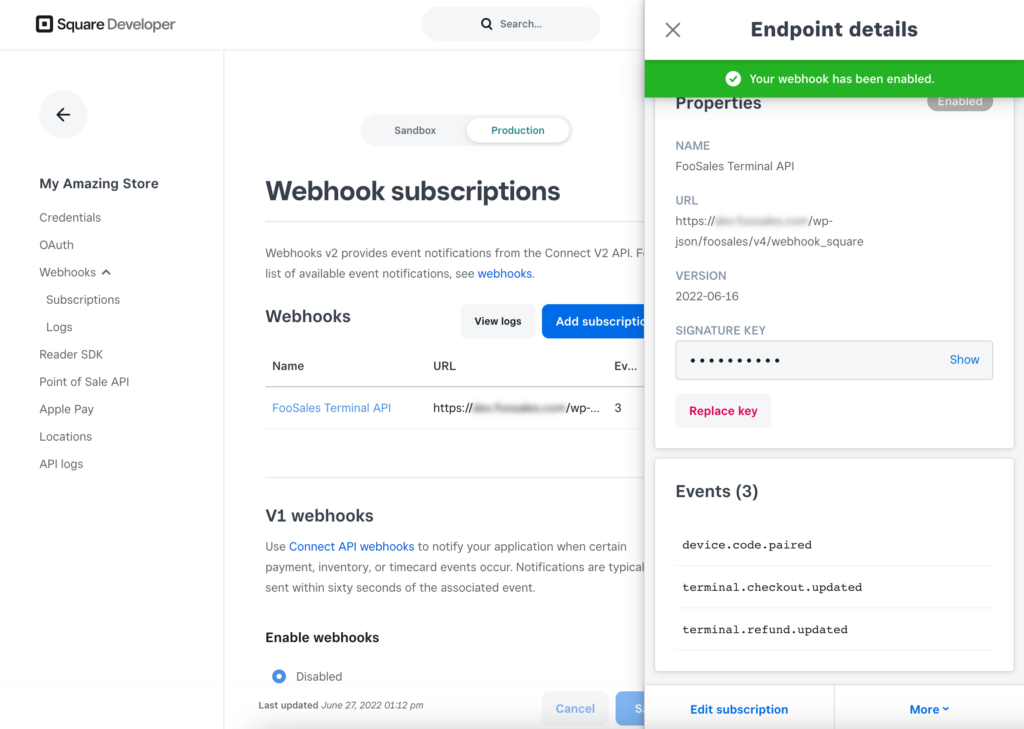When pairing or processing a payment or refund using a Square Terminal device, Square sends updates to FooSales via the Webhook subscription that you created when you first set up the Square Terminal Integration. If FooSales gets stuck waiting for the device to pair or for a payment or refund to complete processing, it could be that the Webhook subscription is no longer enabled in your Square Developer dashboard.
To make sure that the Webhook subscription is enabled, login to your Square Developer dashboard and open the app you created to integrate with FooSales. Click on the Webhook menu item to show its submenu options and then select “Subscriptions”. You will see the Webhook subscriptions section together with the webhook subscription you created for FooSales. If you click on the webhook subscription, it will open the details in a panel on the right side of the screen. Here you will see whether the webhook subscription is currently enabled or disabled.
To enable the webhook subscription, click on the “More” button on the bottom right of the panel and then select “Enable endpoint”. Your webhook subscription will now show that it is enabled and FooSales should function normally again.