FooSales supports the native backorder functionality in WooCommerce.
In order to allow products to be sold on backorder, first ensure that you have enabled “Enable stock management” in WooCommerce at a global level (WooCommerce > Settings > Products > Inventory).
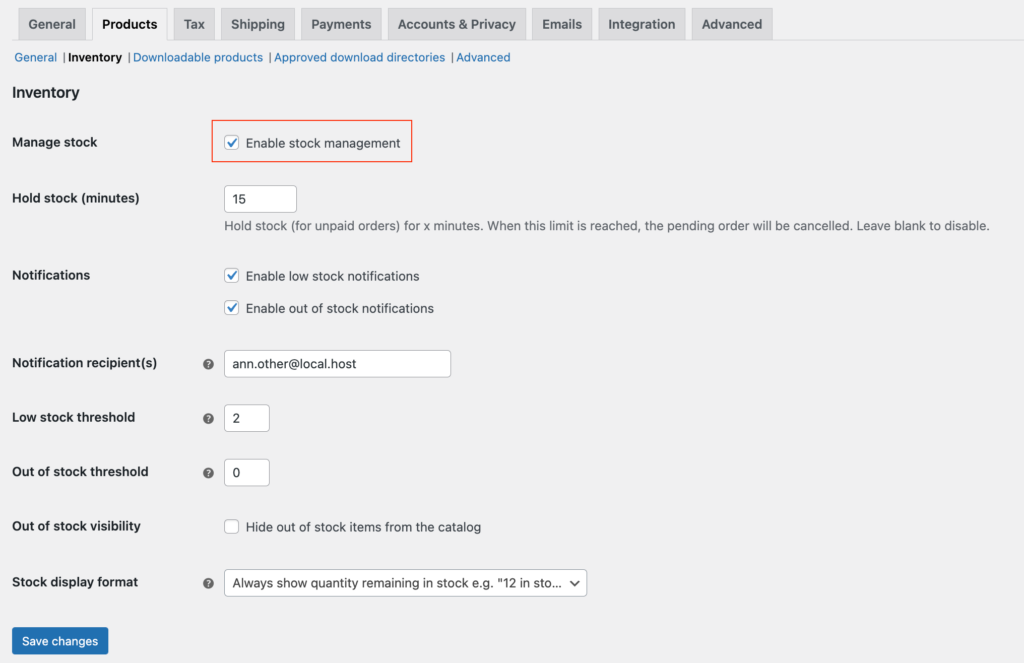
Next, check that “Enable stock management at product level” is also set for each product that you would like to support backorders in the ‘Inventory’ product data tab. Finally, ensure that the “Allow backorders?” drop-down is set to either “Allow” or “Allow, but notify customer“.
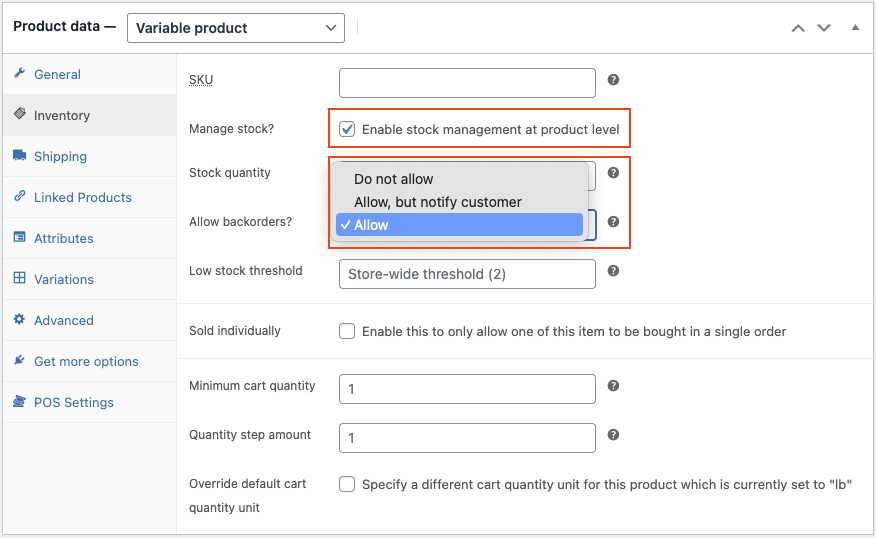
The FooSales POS apps will allow you to place orders for products that are on backorder if everything is configured correctly.
