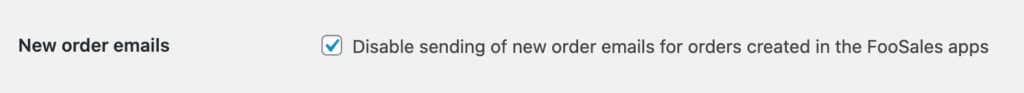FooSales uses built-in WooCommerce settings to send out and manage all order related emails.
You will find these settings by logging into your WordPress admin area and navigating to:
WooCommerce > Settings > Emails
You can learn more about WooCommerce email settings in this help document:
https://docs.woocommerce.com/document/configuring-woocommerce-settings/
Since version 1.15.0 of the FooSales WordPress plugin and version 2.1.0 of the iPad and Android tablet apps, you can disable the sending of new order emails for orders that are created in the FooSales apps.
Here are the steps to disable new order emails:
- Login to your WordPress admin area
- Navigate to the FooSales settings through the sidebar menu
- Click the checkbox next to New order emails in the Orders section
- Save changes