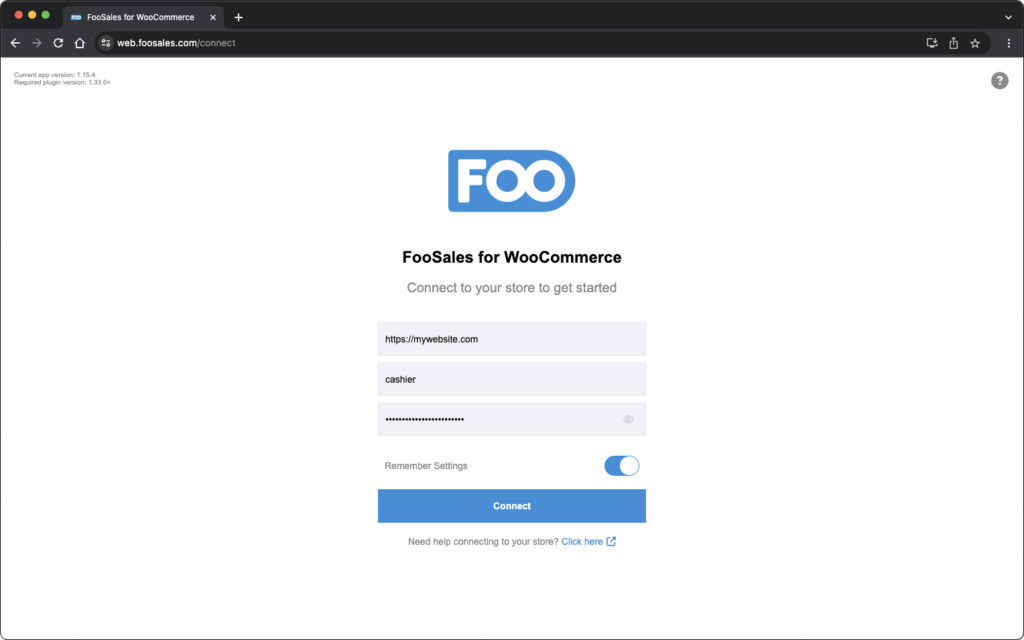When connecting the FooSales apps to your site, you will need to enter the login credentials of a classic WordPress user. When using WordPress.com, the user credentials you use to login to your WordPress.com sites are most likely not that of a classic WordPress user, but rather a special type of WordPress.com user account that you can use to login to any sites associated with your WordPress.com account. Since these account details are specific for WordPress.com, they can not be used to connect to your site via third-party apps such as FooSales. In order to do so, you will need to set up a classic WordPress user profile.
Creating a classic WordPress user on WordPress.com sites #
Login to your WordPress.com website and navigate to Users. Press the View option in the top right corner and select Classic View.
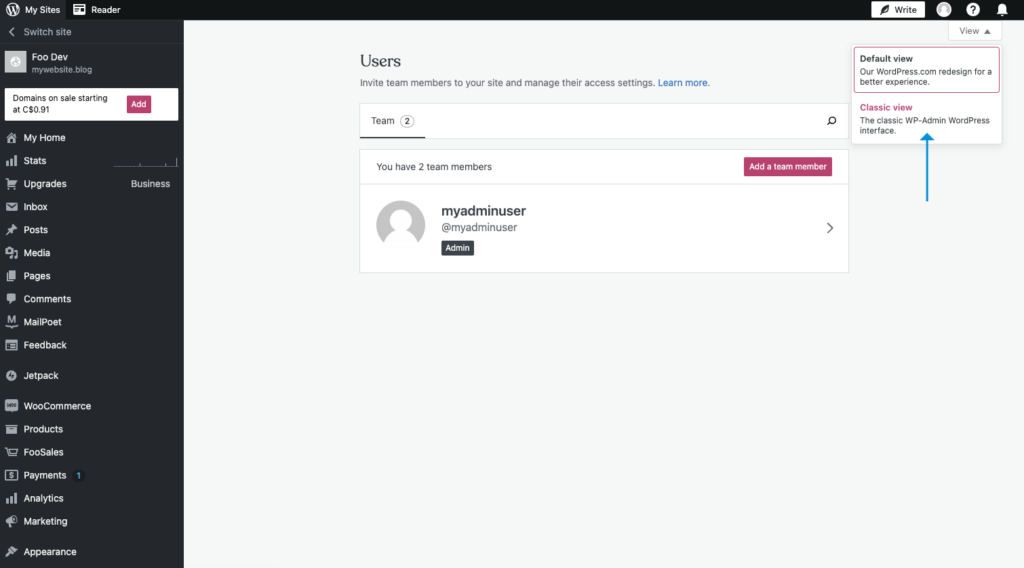
You will then be presented with the standard WordPress user management view. Press the Add New button to create a new user.
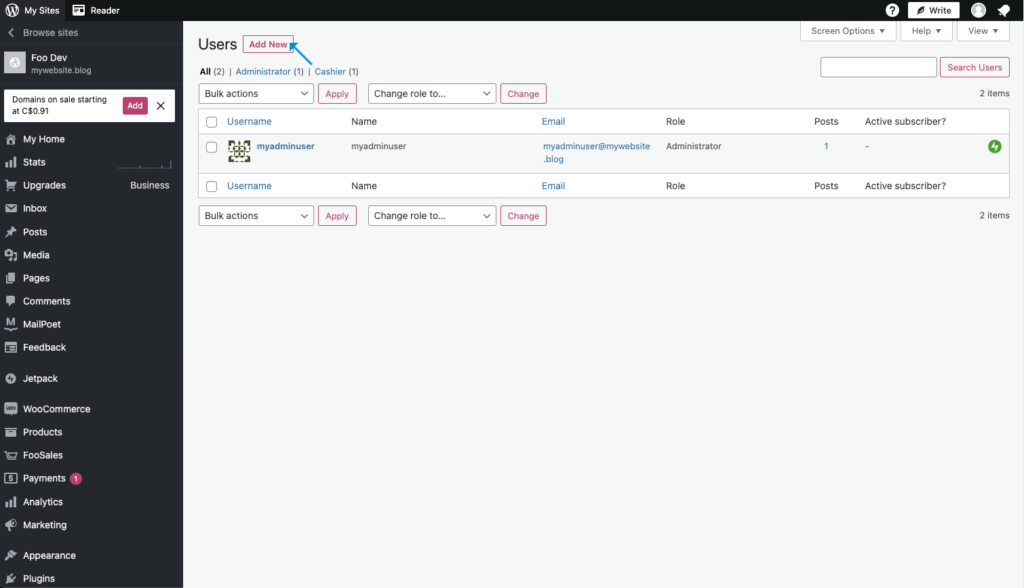
Complete the user registration form. Be sure to set the user role to Cashier before pressing the save button.
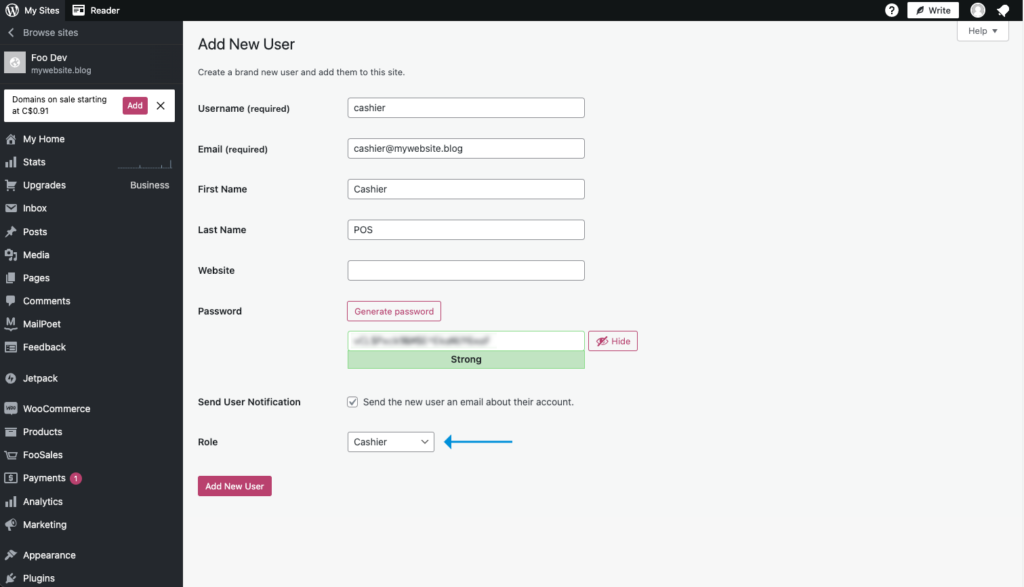
You can now login to the FooSales apps using these credentials.